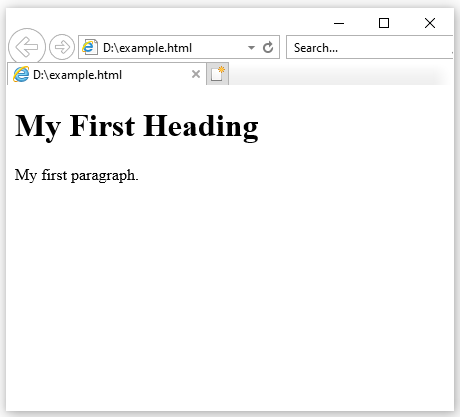HTML Elements

HTML Elements An HTML element is defined by a start tag, some content, and an end tag: < tagname > Content goes here... < /tagname > The HTML element is everything from the start tag to the end tag: < h1 > My First Heading < /h1 > < p > My first paragraph. < /p > Start tag Element content End tag <h1> My First Heading </h1> <p> My first paragraph. </p> <br> none none Note: Some HTML elements have no content (like the <br> element). These elements are called empty elements. Empty elements do not have an end tag! Nested HTML Elements HTML elements can be nested (this means that elements can contain other elements). All HTML documents consist of nested HTML elements. The following example contains four HTML elements ( <html> , <body> , <h1> and <p> ): Example < !DOCTYPE html > < html > < body > < h1 > My First Heading < /...