Coreldraw ToolBox and its Functions
Coreldraw ToolBox and its Functions Pick Tool = To select, resize, and rotate toward the image object. Shape Edit Shape : Editing an image object shape. Smudge Brush : Alter / distort the overall picture with attractive shorelines. Roughen Brush : Alter / distort the overall outline shape drawing by attractive shorelines. Free Transform Tools : Transform image objects using rotation (rotation)free, rotation angle, and resize, and also tilt the image shape. Crop Tool Crop : Eliminate the unwanted parts in the object. Knife : Alter / distort the overall picture with attractive shorelines. Erase : Remove the area in the picture. Virtual Segment Delete : Delete an object that is part of the intersection (the intersection). Zoom Zoom : Change the magnification of the image in the image window Hand : Adjusts the images that appear in the image window Curve Freehand : Draw segments or curves in the form of a single line Bezier : Drawing curves in the form of a single...
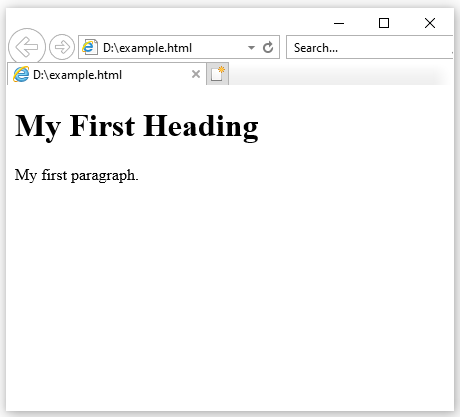
Comments
Post a Comment