The PageMaker Toolbox
Displaying the Toolbox
From the Window menu, select Show Tools
The Toolbox is displayed.
The Toolbox is displayed.
PageMaker Tools
Icon
| Function | Description |
| Version Window | Displays, when clicked, the version of PageMaker that is being used. To remove the Version Window, click inside this window. | |
| Pointer | Selects lines, shapes, graphics, and text boxes. Selected items can be moved, resized, and have their attributes changed. | |
| Text | Selects text or sets insertion point for adding text. | |
| Rotate | Rotates text blocks and graphics to almost any angle. | |
| Crop | Crops graphics (press and hold the [Shift] key to crop proportionally). | |
| Line | Creates straight lines at almost any angle. | |
| Constrained Line | Creates vertical, horizontal and 45-degree-angle lines. | |
| Rectangle | Creates square and rectangle shapes. | |
| Rectangle Text Box | Creates rectangular-shaped text boxes. | |
| Ellipse | Creates circular and oval shapes. | |
| Ellipse Text Box | Creates circular and oval-shaped text boxes. | |
| Polygon | Creates basic polygons. | |
| Polygon Text Box | Creates polygon-shaped text boxes. | |
| Hand (Panning) | Allows the user to drag a page for optimal view. | |
| Zoom | Magnifies or reduces the area of the page; useful for close placements or viewing of graphics. |
Using the Zoom Tool
To enlarge the magnification of an area (zoom in):
With the Zoom tool selected,Windows: Click the mouse button
Macintosh: Press [Cmd] and click the mouse button
To reduce the magnification of an area (zoom out):
With the Zoom tool selected,Windows: Press [Ctrl] and click the mouse button
Macintosh: Press [Option] and click the mouse button
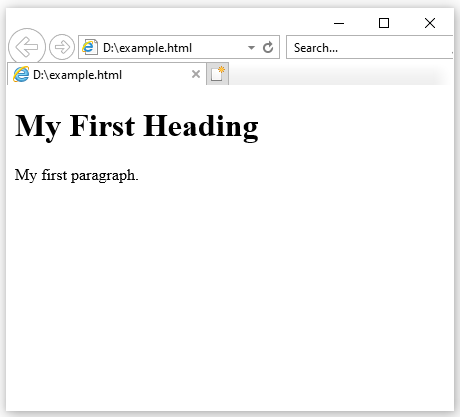
Comments
Post a Comment